Introduction
The sACN Module is an add-on module for Prism and Prism Monitor that is licensable for B2B enterprise customers.
It enables output for the light encoding signal to external LED strips, as part of the Lumasonic Media Server.
Activation
The sACN Module must be activated with Prism Product Manager, after which it will be accessible via a new button within the top toolbar of the Prism VST and Prism Monitor plug-ins, as illustrated below.
Prism VST

Prism Monitor

Interface Overview
The interface is composed of the following elements:

Outputs ScreenControls all settings related to the 4 pixel output channels (A-D).sACN ScreenControls all settings related to the sACN lighting controller configuration.Effects ScreenControls all settings for animation effects on the pixel strips.Settings ScreenControls high level settings for the plug-in instance.Timing ScreenDisplays the current timing performance data for monitoring and debugging.
Usage
The sACN Module should be configured to match the desired settings within the Lumasonic Lighting Controller MK1, taking into account the pixel strips being utilized (in particular 8-bit vs 16-bit). The settings to configure are:
Outputs Screen
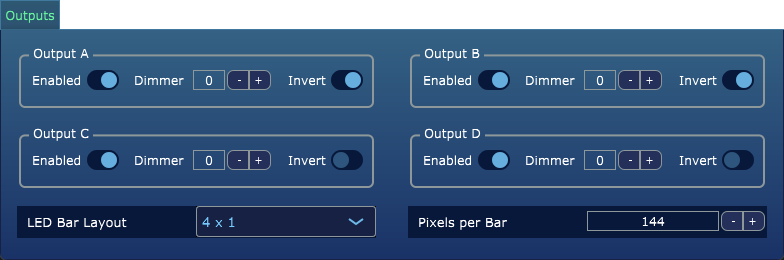
Output A-DControls theEnabledstate,Dimmervalue, andInvertstate for Output A-D on the Lumasonic Lighting Controller MK1.
Note: The Invert setting allows for flexible physical layouts of the LED bars, where L/R is relative to user's orientation.LED Bar LayoutControls the layout of the output signal, and must be matched to the physical layout being utilized:- 1x1: Single LED bar
- 1x2: Single LED bar, split in the middle for any stereo effects
- 2x1: Two LED bars, with each bar acting as one channel (L/R) for any stereo effects
- 2x2: Two LED bars, with each pair acting as a unified channel (L/R) for any stereo effects
- 4x1: Four LED bars, with same signal duplicated to each one
Pixels per BarControls the number of pixel data points generated for each Output, and should be matched to the physical number of LEDs on the pixel strips in use.
sACN Screen
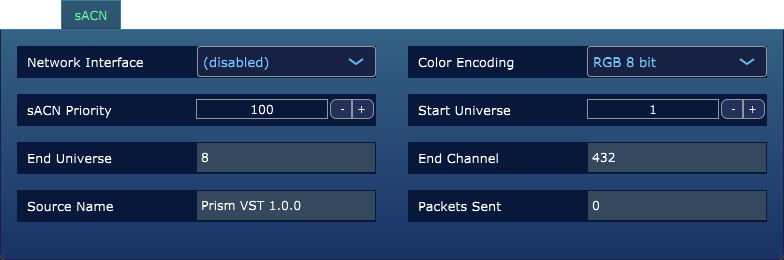
Network InterfaceControls the network interface IP to target for the output data packets. This should match the IP of the Lumasonic Lighting Controller MK1 on your local network.Color EncodingControls the encoding for the output data packets, and should match the actual LED configuration in use within the Lumasonic Lighting Controller MK1:RGB 8 Bit,RGBW 8 Bit, orRGB 16 Bit.sACN PrioritySets the sACN network priority for the output data packets.Start UniveriseSets the starting universe for the output data packets.End UniverseDisplays the calculated end universe for the output data packets, calculated based on the start.End ChannelDisplays the end channel for monitoring purposesSource NameDisplays the encoded source name to help with sACN monitoringPackets SentDisplays the packets sent over the network, to help with monitoring and debugging
Effects Screen

Pixel Frame DecayControls the frame decay (in seconds) for animated pixels.Pixel Update ModeControls the pixel update / animation mode.Forward Fill: Fill the pixel strip starting from the first pixel (closest to the input cable connection)Backward Fill: Fill the pixel strip starting from the last pixel (furthest from the input cable connection)Ping Pong Fill: Ping Pong back and forth for the whole pixel strip for each Frequency cycleStereo Color: Fill all pixels simultaneously (the default mode)
Settings Screen
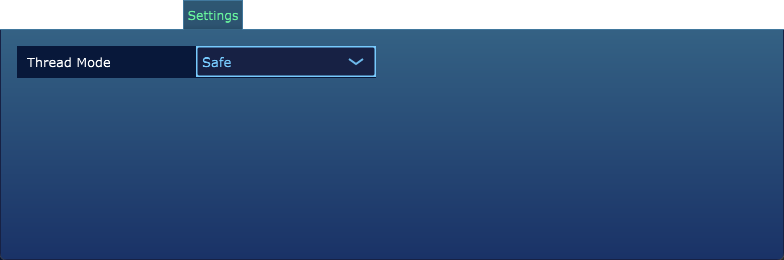
Thread ModeControls the threading implementation:Safe: Least aggressive performance. Unless any glitching is visible, this is a good default option.Efficient: Balance between performance and safe. This becomes especially noticeable in frequencies near 40Hz, and will produce a more stable signal.Performance: Most CPU-intensive option, but should guarantee no glitches are visible at very high frequencies.
Timing Screen
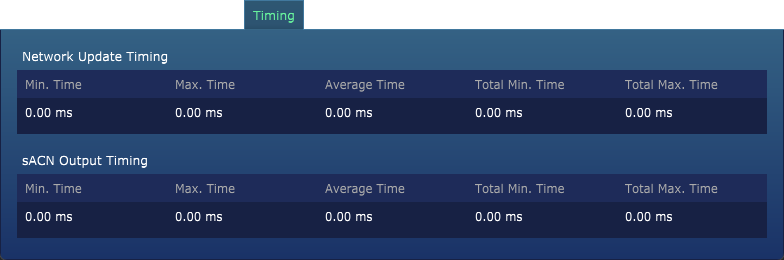
Network Update TimingDisplays the network thread timing for monitoring/debugging purposes.sACN Output TimingDisplays the sACN output timing for monitoring/debugging purposes.
